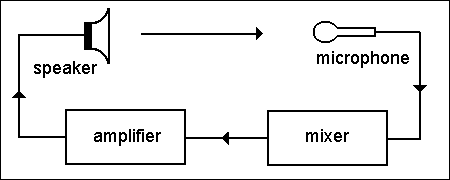Acoustic feedback is the ringing noise (often described as squealing, screeching, etc) sometimes present in sound systems. It is caused by a "looped signal", that is, a signal which travels in a continuous loop.
In technical terms, feedback occurs when the gain in the signal loop reaches "unity" (0dB gain).
One of the most common feedback situations is shown in the diagram below - a microphone feeds a signal into a sound system, which then amplifies and outputs the signal from a speaker, which is picked up again by the microphone.
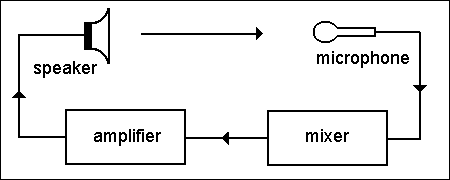
Causes and harm of feedback
1. Use microphone and speaker at the same time
2. The sound played by the sound can be transmitted to the microphone through the space
3. The sound energy emitted by the loudspeaker is large enough, and the microphone pickup sensitivity is high enough.
Once the feedback occurs, the lighter one will cause the microphone volume to be unable to be turned up. After the turning up, the feedback is very serious, which will have a bad impact on the live performance. When the critical point of feedback is reached, the sound of the microphone will ring when the sound is turned on, and the sound will have a reverberation feeling, destroying the sound quality, and the speaker or power amplifier will be burned due to the excessive signal.
It is not uncommon to burn the loudspeaker tweeter due to feedback, because in the feedback state, a strong signal will cause the amplifier to clip (cut top) distortion and generate a large number of high-frequency harmonics, if the tweeter cannot bear this The strong high-frequency signal will cause the voice coil to burn. In addition, in the feedback state, if the output of the power amplifier is overloaded, it may also be burned.
Tips to reduce feedback noise.
In the practice of sound reinforcement, the sound engineers have summarized many methods to suppress the howling (crazy) of the line array sound system. The sound construction experts have taken some effective measures to eliminate the howling (crazy). Acoustic experts have developed and developed a variety of electro acoustic devices to reduce the occurrence of howling (crazy calls). These practical measures have achieved good results after application. The following briefly introduces suppression, reduction and elimination feedback.
Prevent the sound of the speaker transmitted to the microphone.
A. Keep the microphone far from the line array speaker.
This method is difficult to achieve in dance halls because the area of dance halls is generally not large. But in theaters or large-scale performance venues, this method will have a certain effect. For example, consider hanging the microphone above the band or stage to pick up the sound. This not only ensures that the microphone is sufficiently close to the sound source, but also keeps the microphone and the speaker as far away as possible.
B. Adjust the volume of microphone down.
If the microphone volume is too loud, the probability of ringing will increase, and the volume should be reduced in time to avoid howling. In addition, if you want to hold or wear a microphone through the speaker, you should also pay attention to controlling the volume, otherwise it will cause severe howling due to too close distance.
C. Use the directivity function of the microphone and speaker correctly.
Both microphones and speakers are directional. If the use position of the microphone is not in the radiation area of the speaker sound, the sound of the speaker will not be easily transmitted to the microphone. Similarly, if the speaker is not in the pickup area of the microphone, it is difficult for the microphone to pick up the sound of the speaker. Therefore, by properly adjusting the angle of the speaker, when using the microphone, let it avoid the sound area of the speaker, or make the sound radiation area of the speaker not overlap with the use area of the microphone.

2. Use electro acoustic equipment to suppress feedback.
Frequency shifter
Changing the sound frequency through the frequency shifter can destroy the conditions for howling. However, this device has certain limitations and is not suitable for use in singing and musical instruments. It is enough to increase the sound signal by 5Hz, and it works well when the language is amplified, because the frequency range of the language is between 130 and 350Hz, and the change of the frequency of 5Hz will not make people have a clear sense of high pitch; while vocal and The lower limit frequency of instrumental music is about 20Hz, and the change of tone of 5Hz has a very obvious sense of tone change.
B. Equalizer and feedback suppressor
The reason for howling is because the signal at certain frequencies in the system is too strong, and weakening this part of the signal can suppress howling. Both the equalizer and the feedback suppressor can effectively attenuate the gain of the feedback frequency point (pull feed point) and thus Suppress howling. The difference is that the equalizer requires the sound engineer to manually pull down the feed point based on the frequency of howling. The feedback suppressor can automatically detect the howling frequency and attenuate it, which will hardly cause any impact on the music, and will make the sound picked up by the microphone become nice.
C. Compressor
The compressor can automatically change the amplification amount (gain) of the output signal according to the strength of the input signal, so when the volume is so large that howling is about to occur, the sound signal strength will exceed the threshold through the compressor, and there will be no howling. However, the use of a compressor to suppress howling will cause dynamic loss of sound.

3. Choose suitable speaker
The acoustic characteristics such as the pointing characteristics and frequency response characteristics of the speaker also have an influence on howling. For example, the sound from a speaker with a large pointing angle is easily sent directly to the microphone, causing howling. Speakers with prominent frequency peaks may also induce howling. Therefore, you should try to choose speakers with a small pointing angle, a flat frequency response curve, and no obvious peaks and protrusions.

4. Choose suitable microphone
The main function of the microphone is to pick up the sound information. When picking up the sound information, avoid picking up the sound that does not need to be picked up and try to pick up the sound you want to pick up as much as possible, which can not only bring better live effects, but also reduce howling happened. Generally speaking, the higher the sensitivity of the microphone, the easier it is to produce howling. A microphone with low sensitivity should be used as much as possible.
The pointing characteristics and frequency response characteristics of the microphone can also cause howling. To suppress howling, use a microphone with a flat pointing angle and frequency characteristic curve.

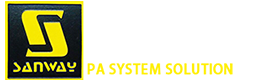
 English
English