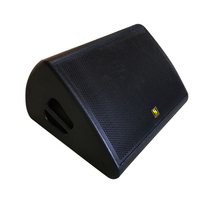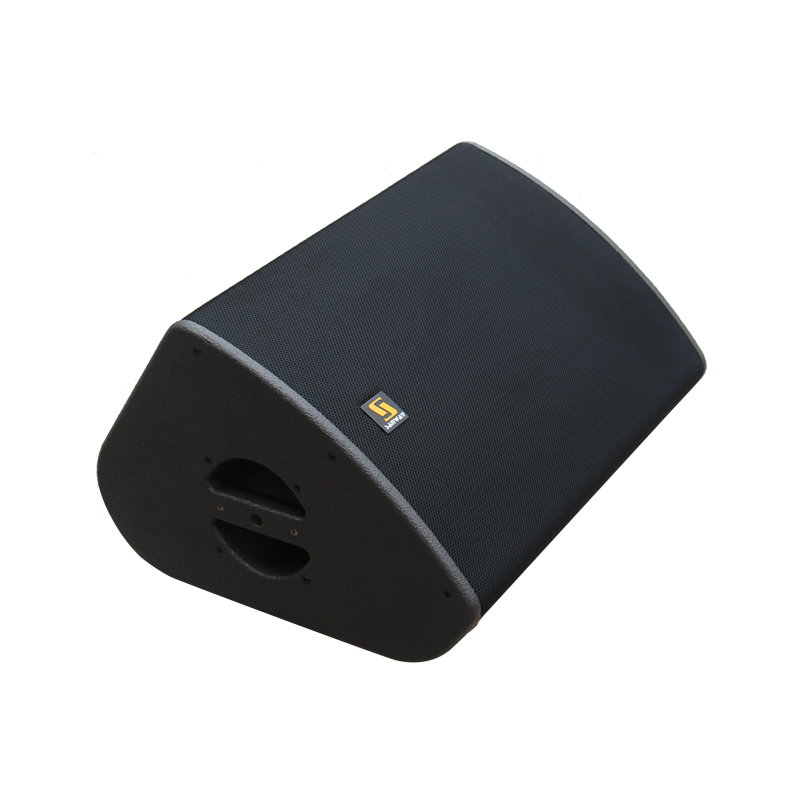Singer: I can't hear the accompaniment clearly.
Sound engineer: The sound in the audience area is very good, and if the accompaniment is louder, your voice will be drowned out.
What will I do as a professional sound engineer? How to deal with it?
The answer is simple, add the stage monitor speakers.
Stage monitor is a speaker that helps singers or performers hear music. When we start to rehearse, the sound engineer plays the accompaniment and balances your voice and accompaniment.
If there is no stage monitoring system, then the current live music may not perform so well. As a musician or singer, we will know how important it is to be able to hear our own voice clearly; we need to constantly adjust and synchronize with the band’s instrument performance.

Set good gain and choose good position of the floor stage monitors
Feedback, that is a very harsh sound, it is produced again when the sound enters the microphone after leaving the speaker. Caused an endless loop, the volume must be reduced to stop this situation. In a sound system, the amount of gain or the gain before feedback does not only depend on the size of the power amplifier. The connection between the microphone and the speakers and the room in which they are located will also affect the gain of the system.
Obviously, in most cases we can't find a position 500 meters away from the speaker. We have to place the speakers in a place where the sound can completely cover the entire audience area, and at the same time place the microphone in the corresponding position in order to maximize the gain.
In most cases, the speakers are placed in a standing position, slightly higher than the audience's head, and placed at the front and sides of the stage. You can adjust them slightly inward, but you must be careful. The more you tune in, the less gain we get because the sound starts to be directed towards the microphone. So remember that even a small rotation angle can make a big difference.
The tuner must control the effect of the monitor speaker
In general, the tuner cannot directly hear the effect of the monitor speaker in front of the mixer. Because the monitor speaker system is used for the cast members on the stage to monitor their own singing or performance effects, when the tuner cannot directly feel the return effect in real time, it will often feel different from the actors on the stage. If the volume is louder or weaker, the proportions of the various parts may not be accurate, and it is easy to cause conflicts.
Many tuner’s methods for performing performances are: move a speaker that is the same as the return speaker on the stage and place it next to them. When adjusting which channel of the return, they connect the signal of this speaker to that channel. At that time, you can hear the effect of the return channel you are debugging in real time. It is straightforward to debug and easy to understand the requirements of the musicians. It's much easier than running around on stage, listening to the effects on the stage and then returning to the mixer to adjust.

M212 dual 12 inch stage monitor |
|  M4 15 inch coaxial monitor |
| 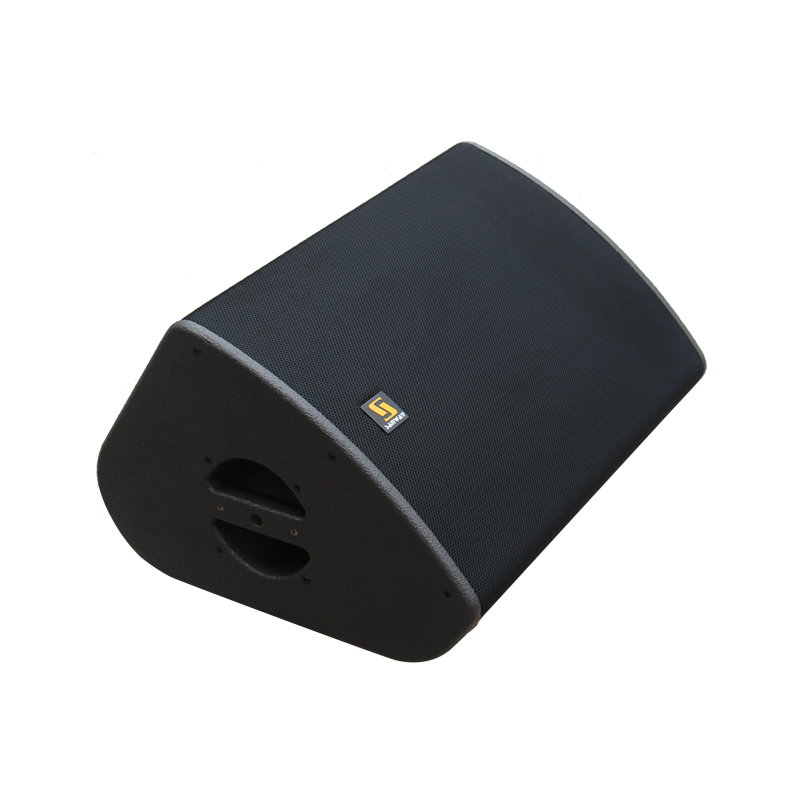 X15 HiQ Single 15 Inch Coaxial Stage Monitor |
The monitor speaker should have its own volume control
The stage monitor speaker, which is very close to the microphone. If we use an amplifier driven by the main speaker to drive the monitor speakers, then we will have feedback problems. We need to understand the connection between the speaker and the microphone and the mutual influence of the gain. If the volume is turned up, can you predict what will happen?
The monitor speaker is closer to the microphone than the main speaker and points directly at the microphone. It is the first to enter the feedback, and then the main speaker enters the feedback, which will limit the gain of the entire stage monitoring system.
To eliminate this problem, the monitor speaker should have its own volume control, or if possible connect it to a separate amplifier. In this link, we can adjust the volume of the speaker system without affecting other equipment. Therefore, the gain of the monitor speakers will not affect the main system.
Today's mixers have great flexibility in controlling independent monitor speakers and master volume. Because you will monitor and mix the needs of each musician separately, the closer the monitor is to them, the easier it will be to hear him.
First balance the main speakers and then adjust the monitors volume
The monitor speakers’ sound is easy to be too loud, which can be observed. When the sound pressure of the return speaker increases, the clarity of the main speaker decreases. When the returned sound reaches the singer, it continues to reflect on the wall, and the final sound the audience hears is the mixed sound of this reflected sound and the main system. The reflected sound degrades the sound quality. If this effect occurs in the main system, it proves that the reflected sound is too loud. This problem is not easy to solve.
The sound engineer should tell the artist these truths, and both parties should understand this relationship. First of all, the correct choice of the return speaker and placement is the key; second, first balance the sound of the main speaker, and then start to adjust the return volume. In this way, you can keep the return volume as low as possible, as long as you make sure that the performer feels enough.
The mixer should have enough AUX return output
Most monitor sound systems are controlled by the AUX output of the mixer. The mixer can be simple or complex, but at least it must be able to satisfy the tuner to control the return and main amplifier systems separately. The AUX output is sent to the power amplifier of the return speaker. In addition, the active return speaker makes it easy to set up the return, especially when the speaker cable is not well placed.
Just connect a microphone cable from the AUX output of the mixer to the speaker. If your mixer does not have enough return output, you can consider using an audio splitter. The output of the deck is divided into two channels, one is into the mixer, and the other is directly into the active monitor.


Tips for good monitor system:
A. Proper placement-this is the most important factor.
1. Every performer needs to hear his own voice.
2. The monitor speakers should be placed close enough to be touched. The closer you are to the speakers, the louder the sound. The main advantage of personal monitor speakers is that they can be placed very close to the performer, so that this feature can be fully utilized.
3. The monitor speakers should be placed behind or behind the microphone.
4. If the monitor speaker is very close to the microphone, you need to lower its volume, so as not to produce howling that affects the entire monitor system.
B. Use unidirectional microphone
There are many brands of microphones on the market, and they are all very different, so if possible, choose a few brand-name microphones to use.
C. Balance your system
1. The volume of all microphones in the PA system should be gradually increased until the sound of the ringtone that is about to occur. Attenuate related frequencies and octave bands. When repeating this process, speak to the entire system regularly until you can get a loud voice immediately.
2. When you need high volume, be sure to reduce all frequencies below 150Hz in the monitoring system. Because the low frequency is not directional, the monitor system rarely uses the low frequency, and the low frequency can be heard anywhere on the stage.
D. Distortion problem-If your monitor speakers are distorted, it is probably because you don't have enough power amplifiers. You should use an amplifier in the monitor system, or reduce the low frequency.
E. When the monitor speakers are working, do not insert or unplug the plug, because this may cause the amplifier to be short-circuited and damaged.
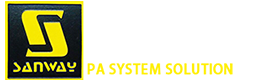
 English
English